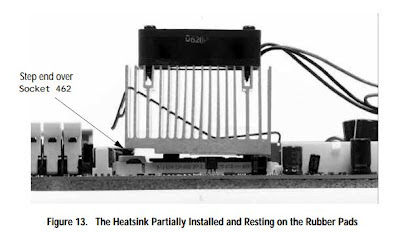|
| (Western Digital Caviar Black, photo by Thomas Joseph C. Huang) |
I chose the Caviar Black series simply because I didn't want to take any chances when it came to the overall performance of my system. Once I put everything together, we shall see how it performs.
Thank you to my girlfriend for her endless support and patience, I love you! And thank you PCHub for my Hard Drive and for the great service!
Stay tuned for the next part of this series! I have 2 components left before the completion of my main system! (Not including the Monitor, Mouse, Keyboard and Speaker System)
For Part 1, check it here: http://tomhuang03.blogspot.com/2012/06/getting-my-nerd-on-part-1.html
For Part 2, check it here: http://tomhuang03.blogspot.com/2012/06/getting-my-nerd-on-part-2.html
For Part 2.1, check it here: http://tomhuang03.blogspot.com/2012/07/getting-my-nerd-on-part-21.html
For Part 2.2, check it here: http://tomhuang03.blogspot.com/2012/07/getting-my-nerd-on-part-22.html